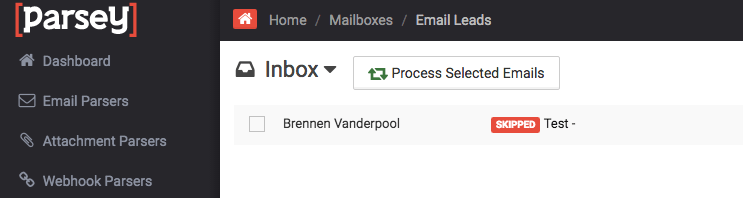If you need to access an inbox for a specific email you can click on the gear icon and select "Inbox in the dropdown".
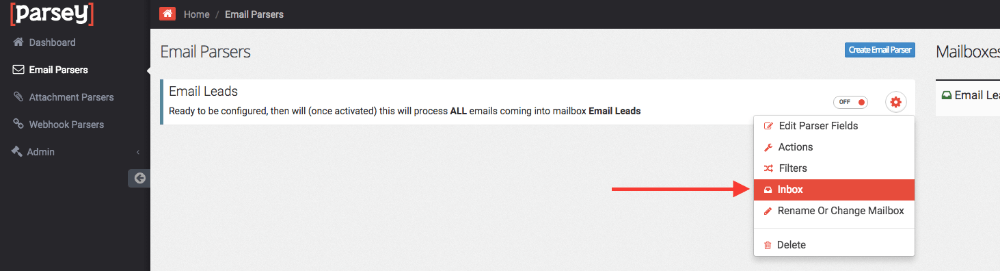
You can also access the inbox by clicking on the green inbox icon.
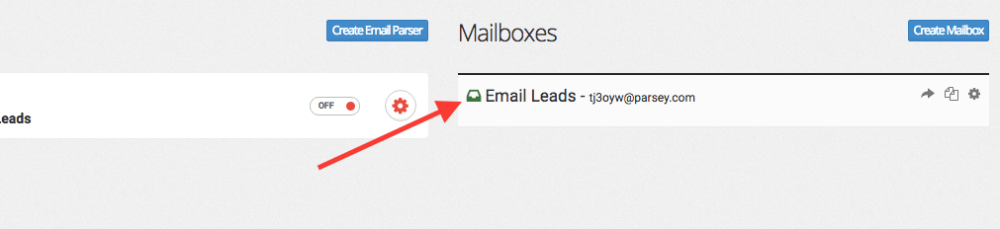
In the inbox you will see a list of emails that have been received. You can select individual emails to look at or reprocess.