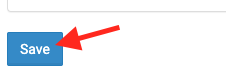Connecting Parsey to Skipio can only be done after Configuring Your Extractions.
To get started, click the gear icon on your Parser and select "Actions" from the drop down menu.
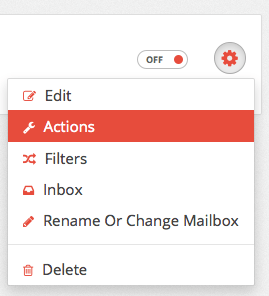
Select Your Action
Click "Skipio".
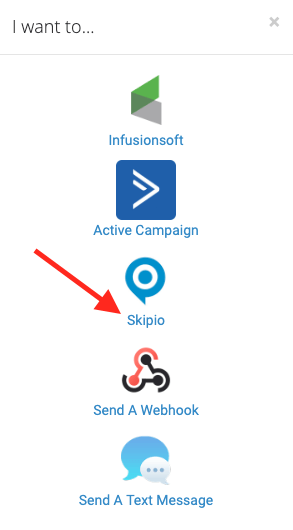
For Step 1, click "Connect to a Skipio Account".
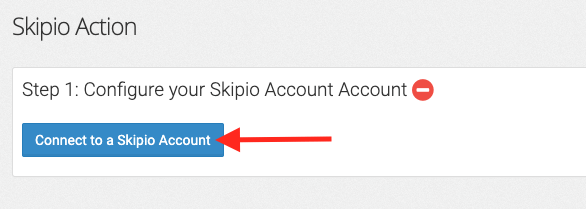
Give your account a label and input your login email address and password.g
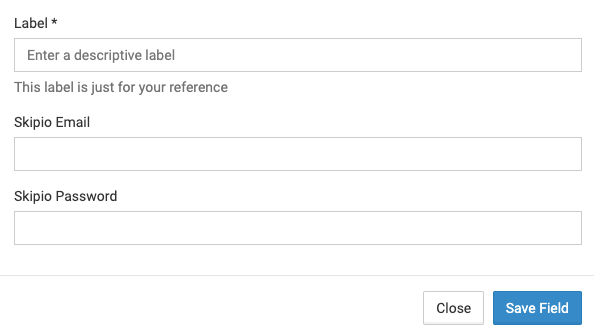
Now match your extracted values to their corresponding fields inside Skipio. Just click the drop-down menu next to each field and select it. Do this for all of your fields.
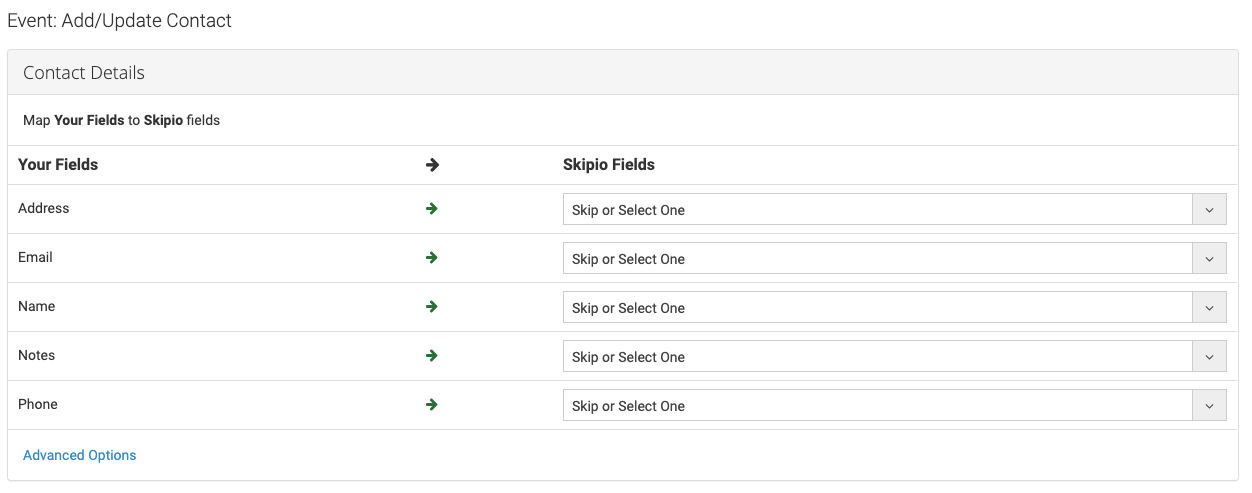
Once you are finished mapping your Parser fields to Skipio, click "Advanced Options".
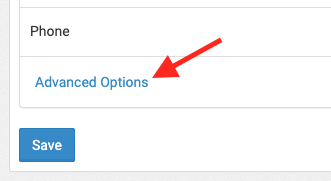
Click on the "Duplicates" tab.
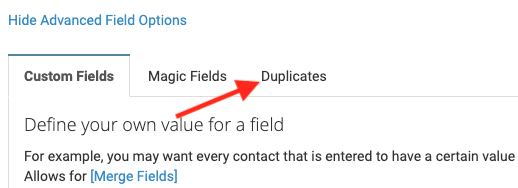
By default we use the Email address of the contact to perform a duplicate check, however, you can set it to use the Mobile phone number instead.
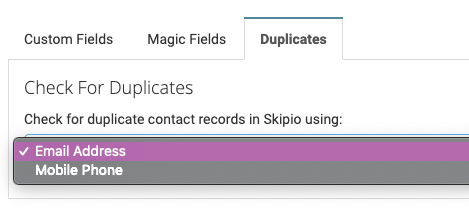
Click "Save".