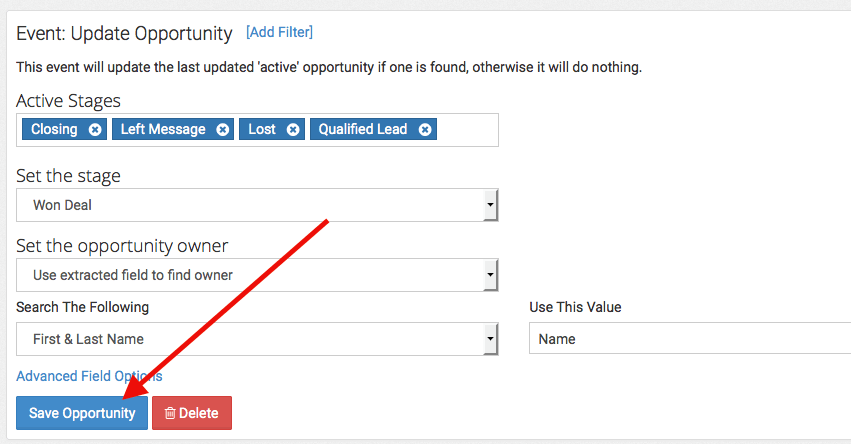Note: You will want a unique Update Opportunity Event for each stage you are wanting to SET based on information provided in your email or webhook.
To begin, click the "Add Another Event" button. Then select Update Opportunity from the list.
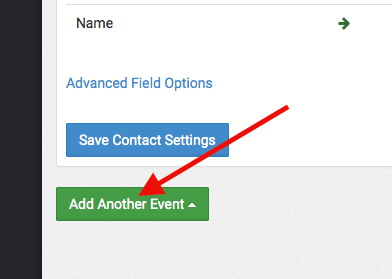
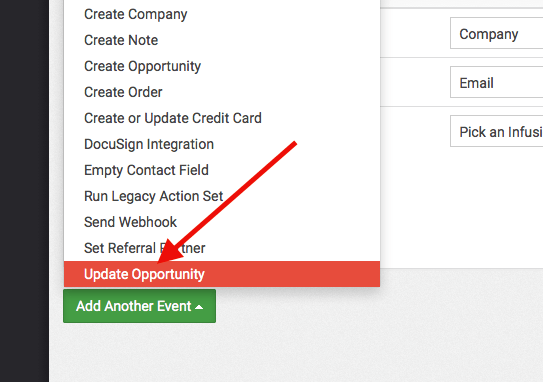
Now select your "Active Stages". Note: Every business has different opportunity stages. The stages in this article are just examples.
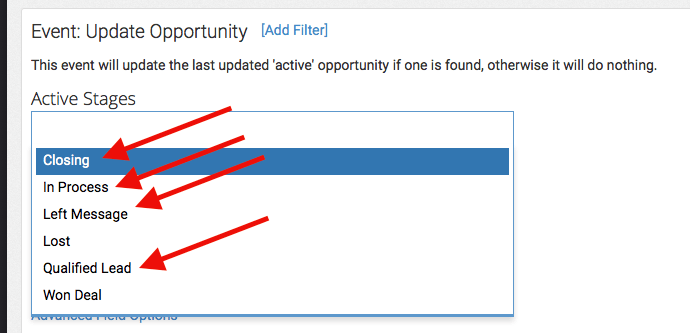
Now select the stage you want to set. In my case, I'll select Won Deal.
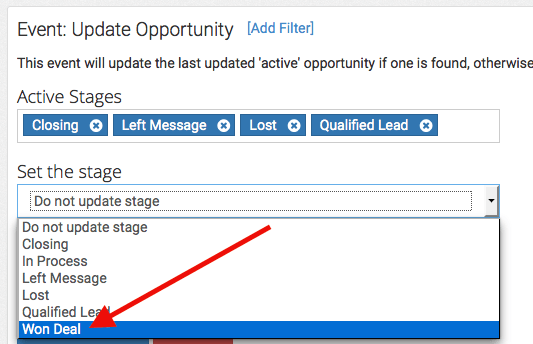
Now set the Opportunity Owner. You can choose to not assign an owner, not to update the owner, to select an owner from the fields extracted from your email or webhook, or manually set an owner. I'll manually set mine.
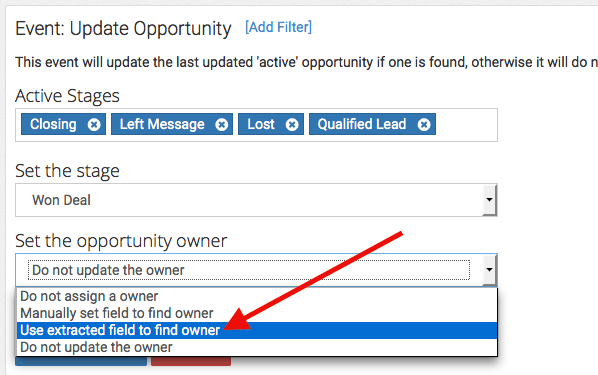
To use an extracted field, you can select these options to search inside Infusionsoft.
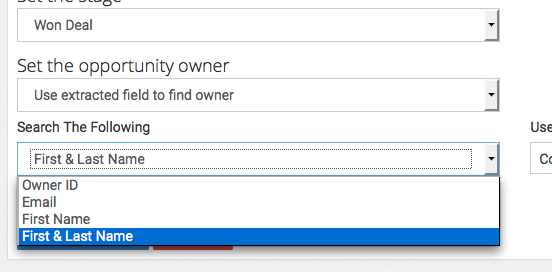
Then you can select an extracted field to assign the Owner. In my case, I'll select Name.
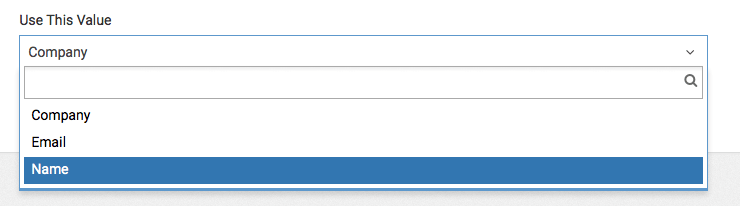
Once you have your Update Opportunity event configured, click "Save Opportunity".