The Parsey Event Complete A Campaign Goal can be extremely useful by placing brand new contacts immediately into an Infusionsoft Campaign for instant followup, nurturing, email broadcasts, etc.
Inside Infusionsoft, go to the campaign that you would like your contacts to enter immediately.
Create a Campaign Goal
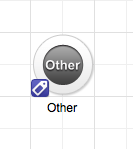
Drag the Other campaign goal onto the canvas and name it whatever you want. Double click the tag icon to select the rules for the goal.
Configure Your Campaign Goal Settings
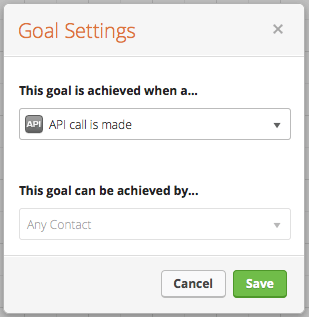
From the drop down, select "API call is made" and hit "Save".
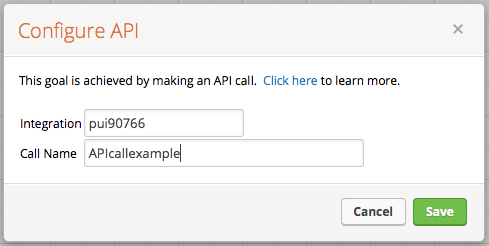
Double click the goal to bring up this window. You will need to create a Call Name, this is for your reference only so it can be whatever you want. Then hit "Save".
Select Your Parsey Event
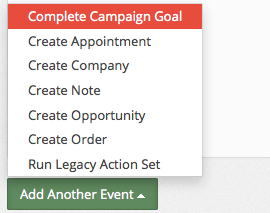
Inside your Parsey Action, select "Complete Campaign Goal" from the "Add Another Event" dropdown menu.
Configure Your Parsey Event

Place your Integration Name (app name) into the first field, and your Call Name into the second field. Then click "Save Campaign Goal". You're done!