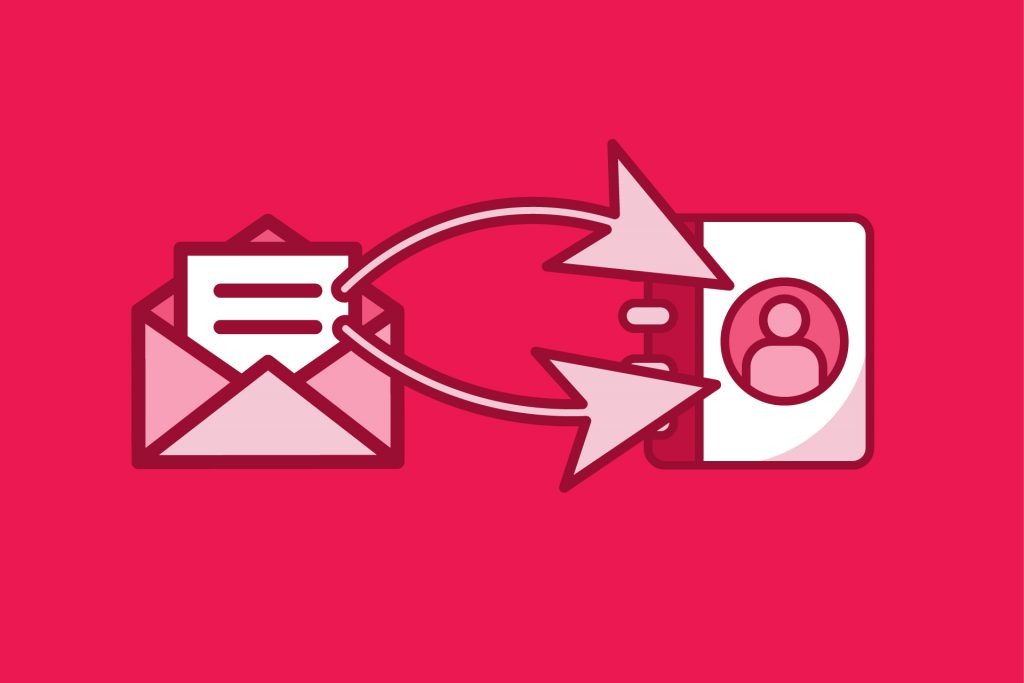
What in the world is an email parser? Let's change the question…
- How do I automatically pull new leads out of my emails?
- How do I reduce data entry from emails?
- How do I move new order confirmations into my shipping software?
That's an email parser.
What is an email parser?
To parse something means to analyze a string of characters. Simply put, an email parser is a tool used to analyze the content of an email. Once analyzed, an email parser can pull out individual selections of data from the body, subject, to/from/cc of the email. Usually, email parsers will allow you to send that data to another platform, like a CRM, sales & marketing tool, or Google Sheets.
How can an email parser help me?
One of the most common use-cases for businesses to use an email parser is to pull leads into a CRM or other sales and marketing tools. These leads often come from a lead provider or webform that doesn’t have a native API connection with a specific CRM or sales and marketing tool. Using an email parser can help businesses automatically send new leads or contacts to the right campaign within a CRM.
For example, let’s assume you are a real estate agent and your new leads are sent to your email address. An email parser can automatically pull those leads out of the email and send them to your CRM.
Likewise, if you are a plumber or handyman and get leads from Homeadvisor.com, an email parser will pull those leads out of your email and send them to your CRM.
Other uses of an email parser include speeding up the order fulfillment process for retail businesses, reducing response time to form submissions on help or customer support pages, or responding to appointment booking requests.
How do I parse an email?
There are a couple of ways to parse an email and automatically collect the data you need.
DIY Email Parsing
Creating your own email parser isn’t an impossible task if you know what you are doing. We aren’t going to get technical, but here are the high-level steps to get you started.
- The first step is to make sure the emails are sent to a centralized inbox, whether you build it on your own or whether it’s hosted by an email hosting provider.
- Next, you need to get the data into a format that is friendly for parsing. If you are using a hosted email service like Sendgrid, they might do this step for you.
- Create a database to store the parsed info. Nothing fancy is needed, a simple SQL server will do.
- Finally, create an email parser to pick out the data you want and move it to the database you created.
Easy Email Parsing
The other (and much simpler) way to parse emails is to use a simple tool like Parsey. Parsey allows you to create unlimited inboxes for your business. These inboxes will be used to receive any emails you want to be parsed.
Once you send a sample email to your custom inbox, Parsey will analyze the email and allow you to map strings of text to fields inside of Parsey.
As you can see, Parsey makes it super simple. Parsey can pull any piece of structured data and send it to your other platform including:
- Name
- Order Number
- Title
- Phone number
- Tracking Id
- Any data in a CSV attachment
Parse it First, Send it Second
Once you parse the data out of your email, it’s time to send it to your platform (or multiple platforms!).
Post-Parse Automation
What if you don’t want all leads or orders sent to your platform? Or what if the data isn’t in the proper format yet? Just put Parsey to work.
Parsey goes way beyond just extracting data out of your emails. Using Parsey, you can filter or transform your data before you connect it to your CRM. This is perfect for platforms that charge based on total contacts.
Powerful Filters & Dedupe Check
Parsey uses conditional logic and a dedupe feature to make sure the right contacts (or other data points) are going to the right platform. This is particularly helpful if you have webforms with radio button options (Sales, Support, Billing) and you want the contact going to a CRM, help desk, or email autoresponder based on the option they select in the form.
Parsey can also help prevent sending duplicate contacts or spam submissions into your platform. This can be a large cost savings if you are billed based on the number of contacts in your database.
Case & Date Format Changes
Ever receive leads that are in ALLCAPS or lowercase? It is difficult to send an automated email that feels personal when the name isn’t formatted correctly (no, Hi SAMANTHA just doesn’t cut it). Parsey can help fix this problem before the data ever enters your sales and marketing tool. Parsey can also convert dates into the proper format (MM/DD/YY to DD/MM/YY).
Send a Message
Not all marketing platforms have the ability to send an SMS* or voice message. You can configure Parsey to send a simple SMS or voicemail to the contact after their order is completed or before a sales rep is going to call them. These are powerful features that can make a huge difference in your sales and marketing efforts.
*SMS is one-way. SMS and voicemails may have additional charges.
See all the other cool things parsey can do after you parse the data.
Integrate with a platform
If you are using an email parser to get to your leads faster, Parsey has native integrations with many sales and marketing tools. These include Infusionsoft, Keap, ActiveCampaign, Skipio and more.
When creating your email parser, you can select where to map the email fields into your platform. If your business is using multiple sales & marketing platforms, Parsey will let you add multiple platforms to your flow to ensure you are firing the right campaigns at the right time.
Send it to Google Sheets
Sometimes you just want your data inside of a spreadsheet like Google Sheets. Google Sheets is a pretty powerful tool. If you want your parsed email data sent to Google Sheets, Parsey can do it using an outbound webhook.
Send an Outbound Webhook
Speaking of outbound webhooks, users often use Parsey to convert an email notification into an outbound webhook to a 3rd party service of their choosing. Simply provide a specific URL and we’ll POST data (or JSON) every time an email is received.