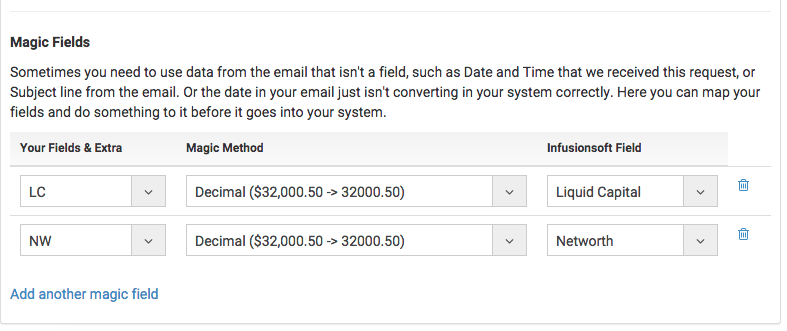When passing numbers, Infusionsoft has difficult understanding high numbers with comma's. For example if you are mapping a house listing price and it is priced at $300,000 when we pass it on it will show in Infusionsoft as 300. For these cases we developed a conversion tool the removes the commas before we send it to Infusionsoft.
Under the actions page select "Advanced Field Options"
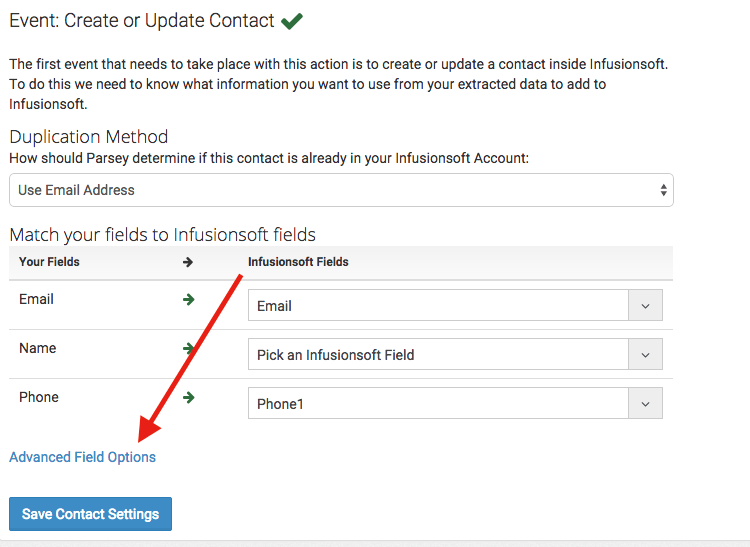
Now got the section labeled "Magic Fields". Select the left box and change it to the field you mapped that is grabbing the numbers. In the middle box "Decimal ($32,000.50->32000.50)" and then the right box is the Infusionsoft field you want the number to go too. Do not forget to hit "Save" or you will have to repeat these steps. (Note: you will not longer need to map that field in the normal area. you can leave it as pick an infusionsoft field)