
Are you using the Infusionsoft opportunity module? Have you ever wanted to merge field values from the Infusionsoft opportunity record into an Infusionsoft email, only to discover it can't be done in Campaign Builder? Worry not, I have a solution you can put in place today that will allow you to do just that.
But first, for the casual Parsey Blog reader who may not have bumped into this challenge yet, let me lay out the problem before I describe the solution.
Infusionsoft Records
For a little background, inside Infusionsoft you will find both contact records and opportunity records. A single contact record can have multiple opportunity records attached to it. However, a single opportunity record can not have multiple contact records attached to it. This is referred to as a 'one-to-many relationship', as opposed to a 'one-to-one' or a 'many-to-many'. Having served Infusionsoft users for 15 years, I can honestly say there are so many instances where I wish it was possible to configure a 'many-to-many' relationship but that's a blog post for another day.
The Scenario
When engaging in a sales process with a prospect, it's not uncommon for an opportunity to arise to sell them more than what you initially planned. After all, great discovery questions will uncover a larger number of problems; perhaps problems you have solutions to. Sometimes it makes sense to bundle multiple products or services together in a single offering while at other times, they become entirely unique sales processes to close each deal.
The latter scenario is the very reason why Infusionsoft built their system to be able to track multiple deals (opportunity records) that are tied to the same person (contact record). You might move one opportunity to a working stage, another opportunity to a negotiation stage and another opportunity to an under contract stage. With multiple opportunity records, your sales processes can progress independently of each other.
During the sales process, you'll likely gather important information that will end up being stored in opportunity custom fields. At times, it's ideal to personalize communications by merging data you've gathered into your email communication with prospects. Keap, the creator of Infusionsoft, is a huge proponent of personalization. Without it, your automation can come off as cold and impersonal, resulting in poor sales experiences and low close rates.
* Side note: If you're looking to measure sales performance, check out our other software app, Graphly.
The Problem
Merging contact data into an email is a snap inside Infusionsoft's Broadcast or Campaign Builder. Check out this screenshot of the available merge fields inside a Campaign Builder email template.
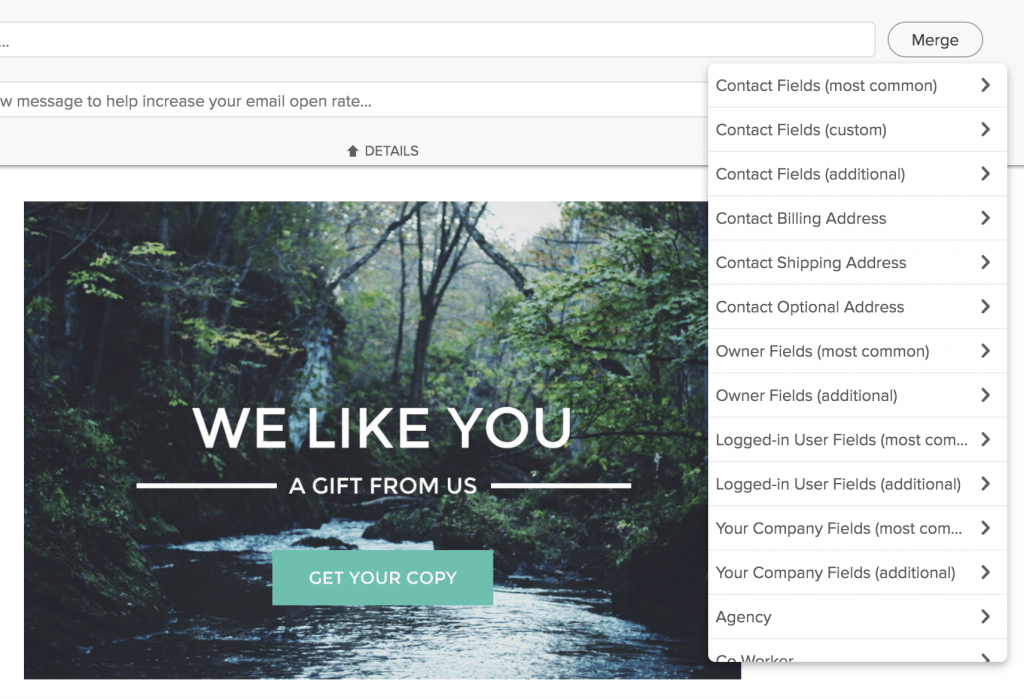
Notice anything missing? You guessed it...opportunity fields aren't there!
Why aren't they there?! Well, it's because contact records go through campaigns, opportunity records don't go through campaigns. If a contact has more than one opportunity record associated with it, how would Infusionsoft choose which opportunity record to pull from? Most recently updated? First created? You can see how it'd be challenging to create a solution that would fit everyone's needs and unique uses.
So what do you do when the information you're looking to merge lives inside the opportunity record because it's unique to that specific deal, not unique to the contact? The conclusion I hear from many on forums, FB groups, and throughout the community is that it just can't be done. But wait, I already told you earlier that it can be done...
The Solution
If you've poked around the Infusionsoft Campaign Builder, dragging "Opportunity Stage moved" goals onto your canvas and seeing if that does the trick, you're looking in the wrong place. You won't find anything in Campaign Builder. Instead, go here:
Main Nav >> CRM Settings >> Pipeline Automation
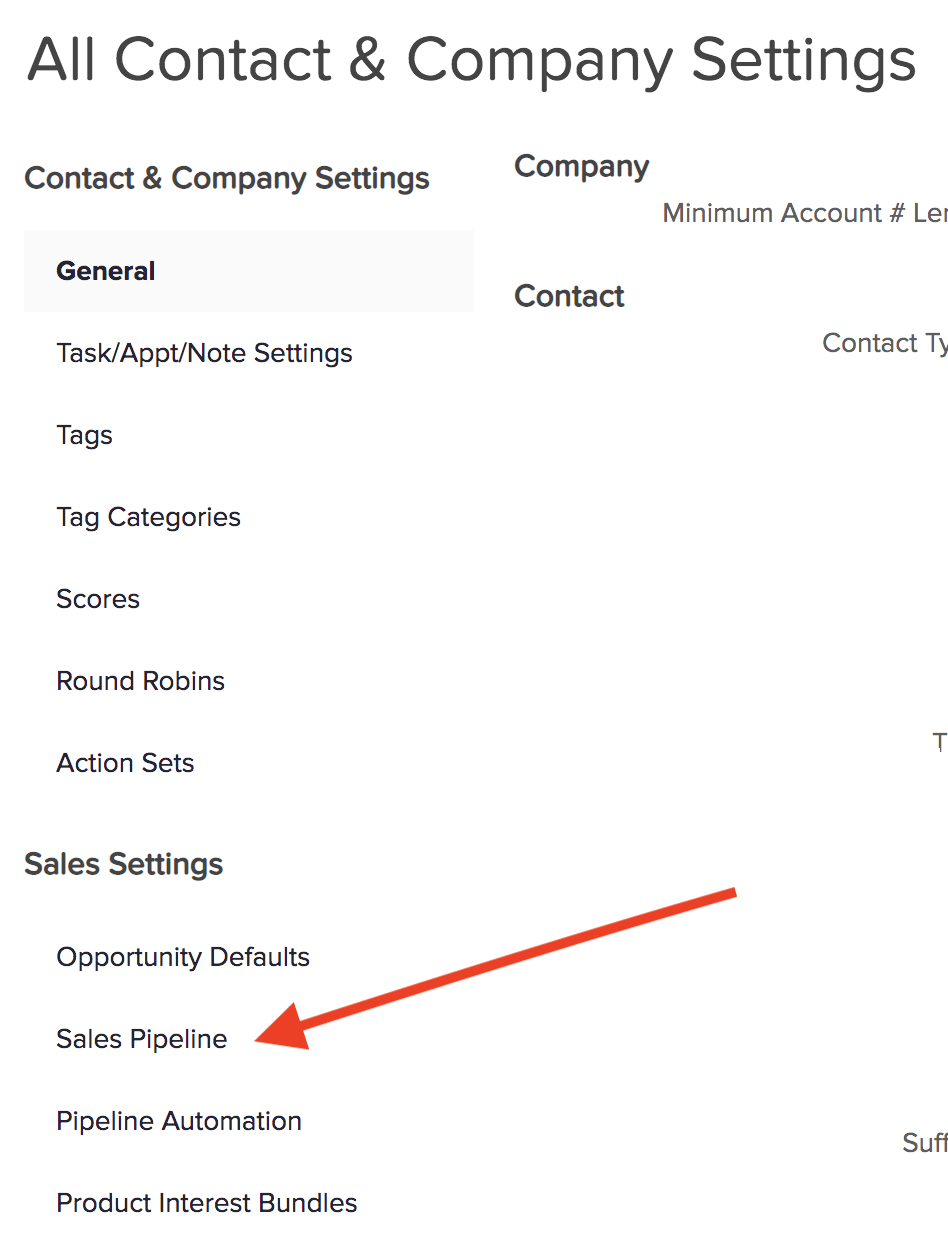
This is where the magic happens. If you don't have any triggers set up, choose, "When moving from one stage to another" from the dropdown menu and click Add Trigger.
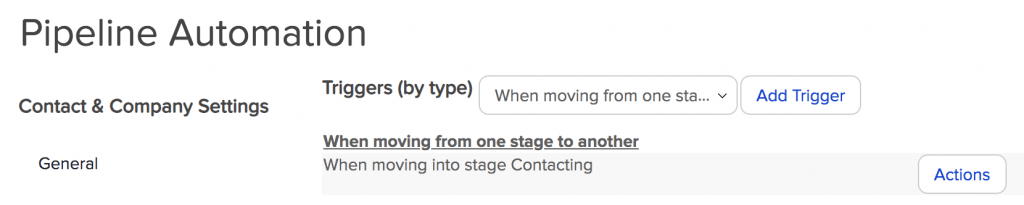
You'll want to send an email. For users who have been on Infusionsoft for many years, you may actually have some legacy templates displayed in the dropdown menu. But unless you're using a template that was created in this view, it won't work. Go ahead and click the Add button to create a new one.
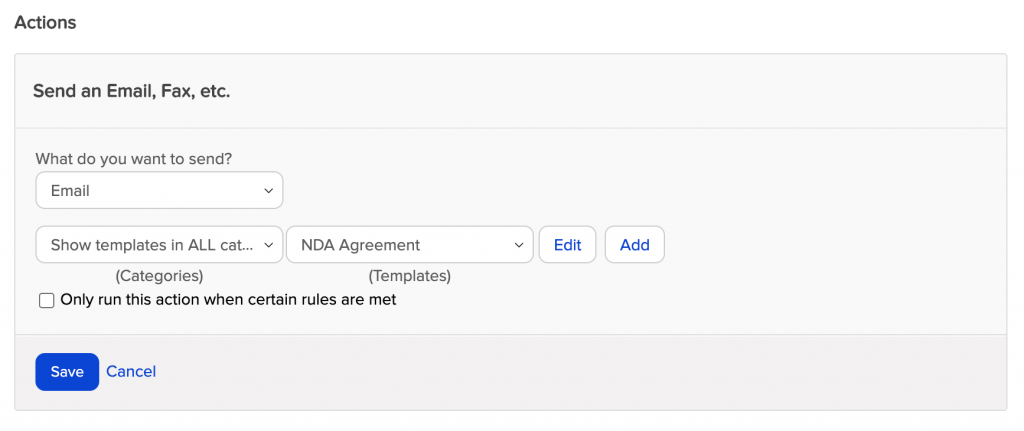
Click in the subject line, then click on the Merge button.
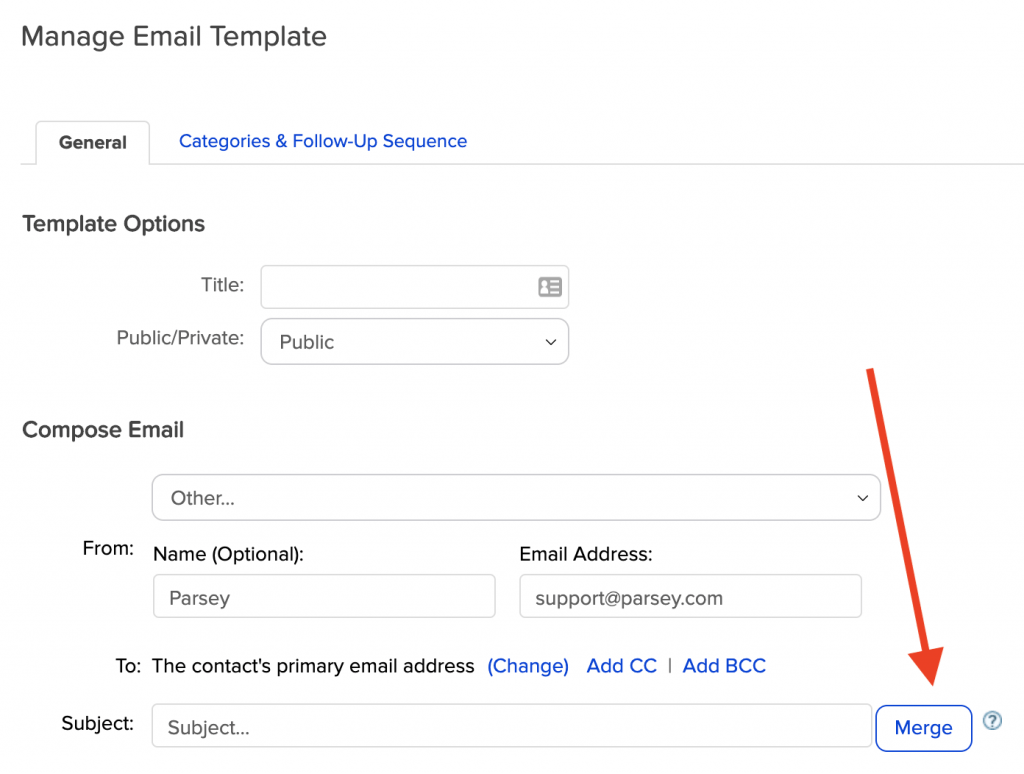
Scroll down a bit and you'll see some Merge Fields category you might not have seen previously, namely Opportunity fields.
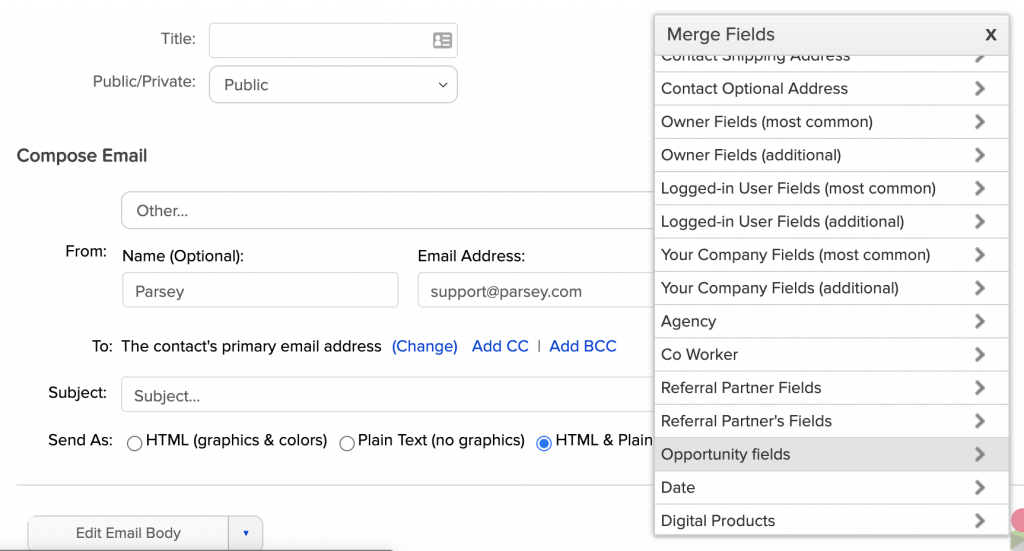
Click Opportunity fields. A handful of opportunity record fields are listed. Everything below Buy Now Expiration will be your custom fields. Go ahead and click one of those custom fields. And voila! You'll see an Infusionsoft opportunity field being merged into the subject line. You can repeat this process for every merge field you wish to insert into the subject or body of the email (custom fields will include an _ in the merge field).
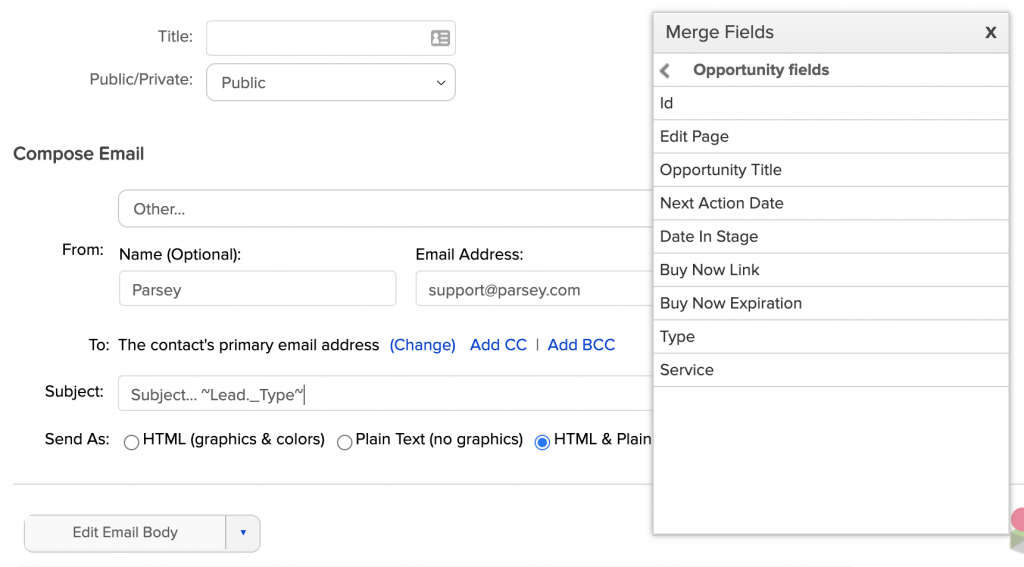
Creative Ideas & Suggestions
I've seen Opportunity ID's merged into subject lines like this: Your Application (Id: 10359) has been accepted!
I've seen summaries of unique, agreed upon terms merged into emails including: pricing, quantities, dates, etc.
And if you've ever manually sent a Buy Now Link, why not automate the sending of that link with a stage move.
Parsey's Power
Since Parsey happens to be the best dang email parser in the world, you can opt to send these emails to Parsey instead of to the prospect. Simply hard code the email template to your unique, serialized parsey email address.
* Pro Tip: Create a contact record in Infusionsoft with the serialized parsey email address.
Now why in the world would you want to do that? Here are just a few common use cases we've seen:
- Having Parsey create dynamic agreements in DocuSign by merging data from opportunity custom fields into the DocuSign template.
- Having Parsey parse the email, and then send a webhook with the opportunity Id and other field values to update a 3rd party system.
- Having Parsey parse the email, specifically values like the first name, phone number, and the buy now link, and sending a CTA SMS to the prospect.
I'd love to hear how you can utilize this strategy in your own business. Share your creative thoughts and feedback in the comment section below.
My Hope for Infusionsoft
Obviously the legacy emails that can be created in Pipeline Automation/Templates aren't anywhere near as beautiful or mobile friendly as the emails that can be created in Infusionsoft's campaign builder. Since Infusionsoft has already made one area of the software capable of identifying the opportunity that moved stages, and therefore include values from the fields of that particular record, they should be able to do it elsewhere.
In other words, you ought to be able to set up Pipeline Automation the same place you configure 95% of the rest of your automation, inside Campaign Builder. Since it is a specific opportunity where a stage move is being tracked with the campaign goal, let's make the field values on that opportunity available.
Ideally, Infusionsoft would make an update so that any email, in a sequence that is connected to an Opportunity Stage moved goal would then have the opportunity merge fields available in the email editor. Even sequences later in the campaign should have these fields still available, as long as they are connected to the path that follows the goal.
This seems like a relatively easy update to make, but being software creators ourselves, we know that very little about SaaS is easy. So for now, this is the solution that will work for you today. I hope you find it helpful.